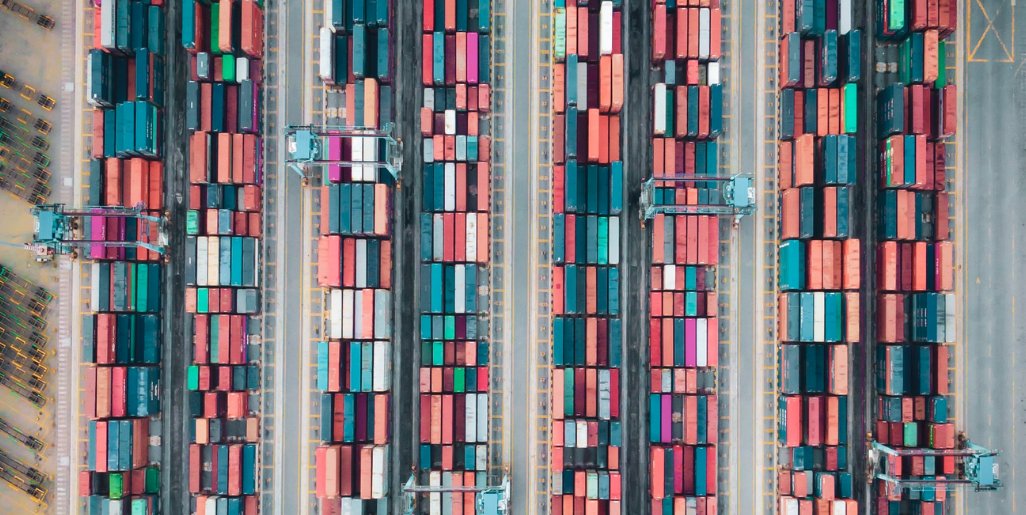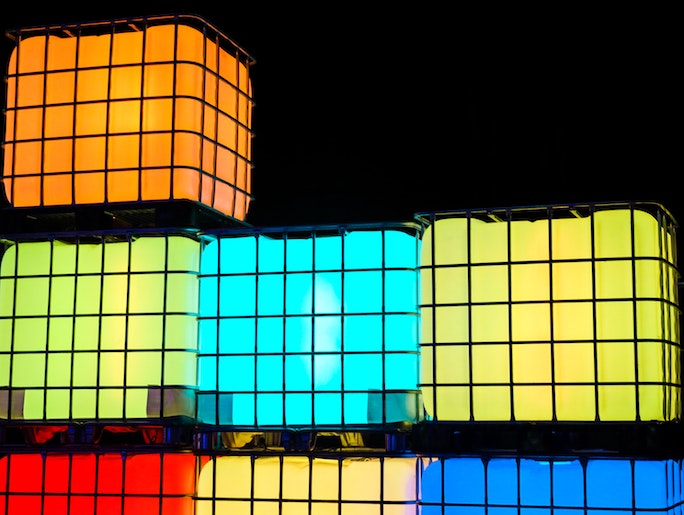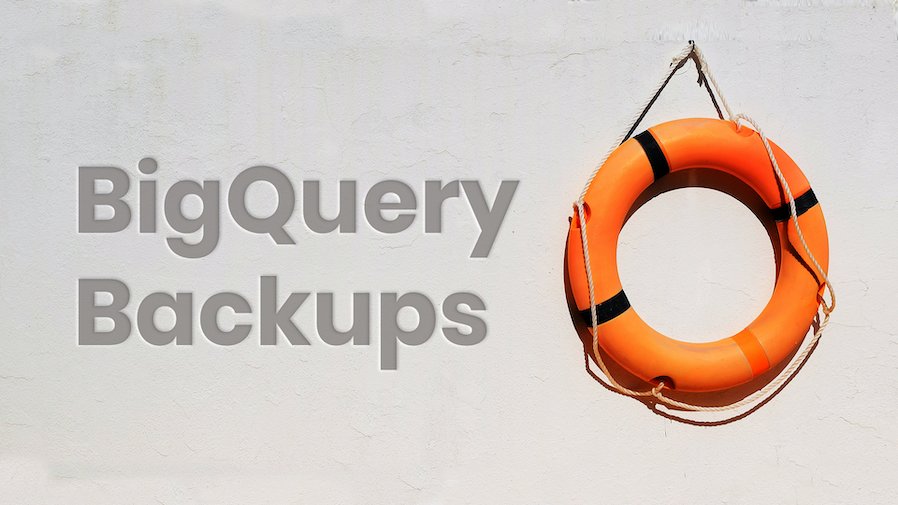By David “Mac” McDaniel, Google Cloud Certified Fellow
If you’re looking at data warehousing solutions, you might wonder which one comes out on top when comparing Snowflake vs. BigQuery. Both are solid options for cleaning up, standardizing, and improving data quality. Developers like Snowflake for its auto-scaling abilities, yet Google Cloud’s BigQuery is easy to use and runs fast using the power of Google Cloud. There are also key differences in pricing between these two cloud data warehouse solutions.
So which data warehouse is right for you? In this article, we’ll compare Snowflake and BigQuery based on the following factors:
- Pricing models
- Scalability, security, machine learning, and setup & maintenance features
- And performance
Let’s dive in.
Snowflake vs. BigQuery: Pricing
Let’s start with cost, an obvious point of consideration when comparing data warehouses.
Both providers separate out compute and storage, but an important difference to note is that compute costs for Snowflake are time-based while BigQuery is based on the amount of data you scan in queries. Let’s unpack this more.
Snowflake provides on-demand and pre-purchasing pricing plans for storage and computing on a per-second basis, depending on your business and data requirements. Meanwhile, BigQuery offers on-demand and flat-rate pricing models where you’re charged for the amount of data scanned and for the amount of data storage used. The web console for BigQuery gives you an estimate of how much data will be scanned by the query before it’s run, providing better cost predictability.
We break it down in the chart below.
| Snowflake | BigQuery | |
|---|---|---|
| Storage Pricing |
|
|
| Compute pricing |
|
|
The Bottom Line
Ultimately, what you’ll pay for storing and processing data on Snowflake and BigQuery will come down to your usage and the size of your data. Snowflake might make more sense if you have a very consistent load of queries to run over a long period of time, while BigQuery would be a more cost-effective option if you have large amounts of data and see frequent or sporadic spikes in use. For example, if you run an eCommerce website, you’d likely see an uptick during the holiday season but otherwise have consistent usage throughout the year.
(More on how BigQuery pricing works and how to optimize costs here.)
Snowflake vs. BigQuery: Features
Cost isn’t the only thing to keep in mind when choosing a data warehouse. It’s also important to think about scalability, security, and setup & maintenance features, which we’ll dig into next.
Scalability
As your workload grows, you’ll want a data warehouse solution that can handle your growing number of users and increasingly complex queries.
Since Snowflake separates storage and compute, you can scale up resources when you need to load large amounts of data faster and scale back down after loading. Snowflake also includes auto-scaling and auto suspend features that enable clusters to start and stop during busy and idle periods.
On the other hand, BigQuery takes care of scaling under the hood, so you don’t have to worry about it at all. It’s serverless, and automatically provisions additional compute resources as needed, making it easy to process large amounts of data – even petabytes – within minutes.
So, when it comes to scalability, we say BigQuery holds a slight edge over Snowflake.
Security
For most companies, security is of utmost importance when doing online operations.
Snowflake provides encryption for data at rest, but BigQuery, like the rest of Google Cloud solutions, provides automatic encryption for data at rest and data in transit as well. Snowflake offers granular permissions for schemas, tables, views, procedures, and other objects, but not individual columns. BigQuery offers column-level security and permissions on datasets, individual tables, views, or columns and table access controls as well.
Both Snowflake and BigQuery are compliant with HIPAA, ISO 27001, PCI DSS, SOC 1 Type II, and SOC 2 Type II, among others.
When using BigQuery, you have the advantage of being able to also use all of the other Google Cloud services and having built-in security and authentication to BigQuery from those services, making integrating BigQuery easier.
Machine Learning
Machine learning (ML) can help you learn and identify patterns in your data.
With BigQuery, you can train and employ machine learning models – using one of these models or your own – all within the BigQuery platform. The main benefit of BigQuery’s ML approach is that you don’t have to export your data or find a separate tool to do the same job. Combined with Looker, BigQuery ML is all the more powerful.
On the other hand, Snowflake relies on outside tools for machine learning. While these external tools are more than capable of getting the job done, it’s not nearly as convenient or efficient as having native ML functionality as you do with BigQuery.
Setup & Maintenance
Setup and maintenance are also important aspects to consider to ensure updates and platform management aren’t setting your team back.
With Snowflake, you don’t need to set up storage and compute since they’re separate and would be handled by Snowflake Data Cloud. However, that does mean you do need to choose a cloud provider. BigQuery is serverless, with Google Cloud handling most of the operations, so no setup is required here either.
Neither Snowflake or BigQuery require a lot of oversight. Snowflake optimizes queries and adjusts instances automatically up and down based on computing needs with little to no input from end-users. And since BigQuery is serverless, optimizations happen in the background, so you likely won’t notice them at all.
BigQuery also automatically moves data that hasn’t been used in a while to long-term storage, which costs half that of active storage. If a partition, table, or view within BigQuery hasn’t been accessed for 90 days, it’ll get moved to the long-term storage term while remaining fully accessible.
Snowflake vs. BigQuery: Performance
Finally, we’ll look at performance for Snowflake and BigQuery.
Since Snowflake separates its compute and storage powers, you can simultaneously run multiple workloads and queries. Everything is done separately, which results in faster performance.
Likewise, BigQuery supports partitioning of storage and compute as separate operations, thereby improving query performance. It delivers fast and large query speeds on data sets with sizes up to a petabyte, and data can easily be queried using standard SQL via the web console, various language APIs, data visualization tools like Looker or through Open Database Connectivity.
So, which data warehouse is faster? The answer is it really depends. There are varying industry reports comparing the performance of the two solutions – like Fivetran and GigaOm’s benchmarking reports – and the performance differences between Snowflake and BigQuery are marginal.
However, as far as inputting data, BigQuery does offer native streaming, which allows you to insert data into your analytics database within seconds. Snowflake currently offers micro batching, but not native streaming capabilities. Using BigQuery streaming allows you to include data in queries that have not yet landed into the persistent table storage, all without changing how you query – it’s automatic and very easy to use. This gives BigQuery a big advantage when it comes to real-time data ingestion and analysis.
To get an idea of which one is better for your workloads, we recommend running benchmarks on your own data. But, in the end, you’ll likely find that both Snowflake and BigQuery can handle your team’s workloads with excellent speed and performance.
Which data warehouse is right for you?
Snowflake and BigQuery are more alike than dissimilar. Both are scalable, provide easy setup and management, offer top-of-the-line security, and excellent performance. (Though, with BigQuery, you’re also getting access to all of Google Cloud’s solutions.) What’s most important to consider is how the two services are billed, and if you have a steady or sporadic usage pattern and how their pricing will affect your workflow.
Our Google Cloud Experts can help you decide if BigQuery is right for you. Schedule a consultation with us today.